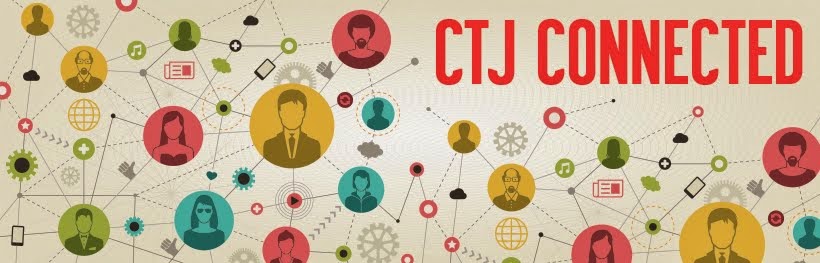Google tools help me deliver better classes
Google tools are here to enhance our classes by allowing us to come up with creative solutions and alternatives that will make lessons a lot more real and interesting to the students.
For instance, for my Access class last Friday, my students were working on Present Simple questions on food vocabulary, such as “Does Linda like potatoes?” and “What does she have for breakfast?”.
For instance, for my Access class last Friday, my students were working on Present Simple questions on food vocabulary, such as “Does Linda like potatoes?” and “What does she have for breakfast?”.
Instead of just doing what the book suggests, that is, having them turn to their peers and ask random questions as they look at the pictures in the book, I decided to use a Google Form that I had created previously, containing only the name of each food in the questions. They accessed the form through the link bit.ly/doyoulikefood. You can also take a look.
As soon as they all finished interviewing each other and submitted their responses, I opened the Google Spreadsheet that had been previously selected by me as the destination to which their answers would be sent. The spreadsheet contained one first column with their names and the next ones with each answer recorded by them about their personal tastes on food. To view it, click here.
Believe me, it was an awesome feeling of fulfilment to see their expressions of surprise when they realised that their personal answers had been saved somewhere and that I was projecting them on the screen. By then, I had already written some prompts on the board that would help students form questions and engage in conversations with their peers.
My next move was to model the next activity by showing them that they could ask questions about somebody in the spreadsheet and find the answers to the questions there. I randomly picked one of my name cards and asked a question about the selected student: “Does Maria like Chinese food?”. Everybody’s eyes turned towards the spreadsheet and they were all able to deliver the answer quickly: “No, she doesn’t”.
After having my students pick a random name card, they worked in pairs asking and answering questions about a third classmate as they used the prompts and analysed the spreadsheet on the screen.
The fact that Google Forms can collect answers and immediately save them in a Google Spreadsheet is only one of the captivating features that Google Tools for Education offer. There is so much more that can be facilitated in class through their use. If you still haven’t found out what you are capable of through them, why don’t you have a try at it?
Lucas Gontijo
Lucas Gontijo