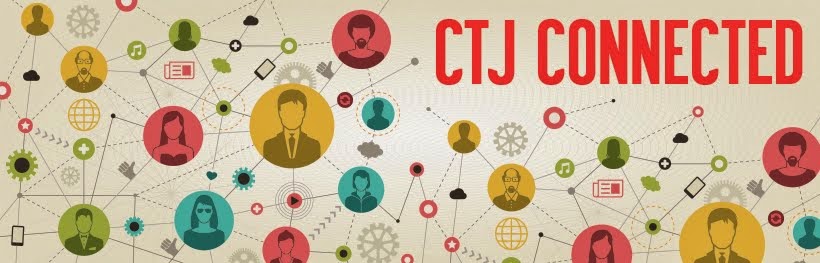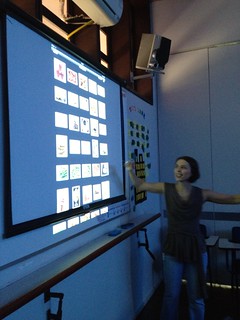|
| http://farm8.staticflickr.com/7008/6660141777_f3c5978a8e.jpg |
The young
learners we have in our classrooms nowadays are digital natives. It means that
they were born during or after the general introduction of digital
technology. They are familiar with
computers, mobile devices and internet from an early age. I have been using the Ipads in my Kids group
and they simply love it!
For the
first activity I used Educreations. We were practicing vocabulary related to
the beach, but the teacher can adapt and use this activity for any kind of
vocabulary practice.
Here is the activity:
- Take
the Ipads beforehand and open the app (Educreations).
· - Make
it ready-to-use (click on “new project” and you’ll see a blank page).
· - Make
sure Educreations is logged in (branch’s account). So, it’s easier to access
the students’ projects later and share or embed it on the web.
· - After
doing the activities you have prepared for the Circle Time (songs and chants)
use the Ipads to review content. In this case: vocabulary.
· - The
children are already on the floor.
· - Divide
them into pairs and explain they are going to work together, taking turns.
· - Open
your Ipad (before giving the kids their devices) and show them how they have to
proceed.
· - Tell
them you’re going to speak up a word and they´ll have to draw it. (model)
· - After
drawing they have to touch the REC button and say the sentence using the word.
(model)
· - They
have to pause touching the REC button again. (model)
· - On
the bottom of the page, right side, they touch the arrow that goes to the next
blank page. (model)
· - Everybody
waits for the second word.
· - Use
the same procedure for the rest of the words.
· - After
the last slide you have to save their projects. (Ask your aid for help)
· - Save
the project with the students’ names and the class. (e.g.: Maria and Julia – K02)
· - Save
it public.
EXAMPLE:
· - Teacher:
“It’s a bucket.”
· - Students:
draw the bucket.
· - Students
record their voices saying: “It’s a bucket.”
· - They
pause.
· - They
go to the next slide.
Educreations
puts the slides all together and makes a short video. They really enjoy
watching their project and their classmates’ projects. Below you can see one
example:
After class,
the teacher can access the branch’s account and click on ‘Welcome, CTJ’. You’ll
see all the projects saved. Click on the project you want to use and you’ll be
able to share or embed it.
I have
created a digital portfolio using the free pbworks WIKI - http://kidsteacherika.pbworks.com. On the WIKI, I created
a page for each student and embedded their projects there. In the end of the
month, I sent the link to the parents. Another idea (from Carla Arena) is to
create a page for each project and send the link through “Registro Escolar” to
all parents at once. This is a screenshot from one of my student’s page: